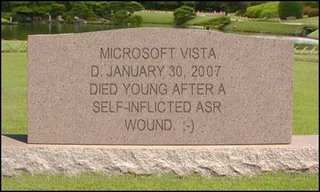Microsoft to enter the smartphone business?
Dell, now Microsoft? It seems highly unlikely, but there is some chatter out there.
The software technology hound. Sharing and discussing software technology news, tips, and more. Woof!
Dell, now Microsoft? It seems highly unlikely, but there is some chatter out there.
The Palm Pre is a beautiful thing indeed. Even Walt Mossberg was impressed.
Toyota is rolling out a service called Lexus Insider that involves delivering audio messages of up to 3 minutes in length to your Lexus. Its an opt-in service available only on certain models. This could have some potential as a reminder service, but the potential for it to become annoying is very high.
So you don't know SOAP from WSDL? Whether you're coming from the RESTful school when it comes to building out web services, or you've simply managed to not get involved in web services altogether, here's a really simple tutorial describing how you can access an existing SOAP web service from Java in less than 20 minutes.
% java org.apache.axis.wsdl.WSDL2Java Weather.wsdl
<project name="axisSamples" default="run-client">
<property name="librarydir" value="C:\axis-1_4\lib"/>
<path id="libraries">
<fileset dir="${librarydir}">
<include name="*.jar"/>
</fileset>
</path>
<target name="run-wsdl2java">
<java fork="true" dir="src" classname="org.apache.axis.wsdl.WSDL2Java" classpathref="libraries">
<arg line="../Weather.wsdl"/>
</java>
</target>
public com.cdyne.ws.WeatherWS.WeatherSoap getWeatherSoap() throws javax.xml.rpc.ServiceException {
java.net.URL endpoint;
try {
endpoint = new java.net.URL(WeatherSoap_address);
} catch (java.net.MalformedURLException e) {
throw new javax.xml.rpc.ServiceException(e);
}
return getWeatherSoap(endpoint);
}
public interface WeatherSoap extends java.rmi.Remote {
/**
* Gets Information for each WeatherID
*/
public com.cdyne.ws.WeatherWS.WeatherDescription[] getWeatherInformation() throws java.rmi.RemoteException;
/**
* Allows you to get your City Forecast Over the Next 7 Days,
* which is updated hourly. U.S. Only
*/
public com.cdyne.ws.WeatherWS.ForecastReturn getCityForecastByZIP(java.lang.String ZIP) throws java.rmi.RemoteException;
/**
* Allows you to get your City's Weather, which is updated hourly.
* U.S. Only
*/
public com.cdyne.ws.WeatherWS.WeatherReturn getCityWeatherByZIP(java.lang.String ZIP) throws java.rmi.RemoteException;
}
import com.cdyne.ws.WeatherWS.*;
import java.util.Calendar;
/**
* @author spkydog (http://spkydog.blogspot.com)
*
*/
public class TestClient {
public static void main(String[] args) {
try {
Weather wservice = new WeatherLocator();
WeatherSoap wsrv = wservice.getWeatherSoap();
ForecastReturn retVal = wsrv.getCityForecastByZIP("49426");
if (retVal.isSuccess()) {
System.out.println("The weather forecast for "
+ retVal.getCity() + ", "
+ retVal.getState() + " is:\n ");
Forecast[] forecasts = retVal.getForecastResult();
for(Forecast f : forecasts) {
Calendar date = f.getDate();
System.out.println(date.get(Calendar.DAY_OF_MONTH)
+ "/" + date.get(Calendar.YEAR)
+ ": " + f.getDesciption());
}
}
} catch (Exception ex) {
ex.printStackTrace();
}
}
}
% javac src/*.java src/com/cdyne/ws/WeatherWS/*.java
<target name="compile" depends="run-wsdl2java">
<javac srcdir="src">
<classpath>
<path refid="libraries"/>
</classpath>
</javac>
</target>
% java TestClient
<target name="run-client" depends="compile">
<java fork="true" dir="src" classname="TestClient" classpathref="libraries">
<classpath path="src"/>
</java>
</target>
The weather forecast for Hudsonville, MI is:
28/2008: Partly Cloudy
29/2008: Mostly Cloudy
30/2008: Mostly Cloudy
31/2007: Partly Cloudy
1/2008: Mostly Cloudy
2/2008: Mostly Cloudy
3/2008: Mostly Cloudy
TellMe's multimodal mobile directory search application won the Wall Street Journal's 2007 Innovation Award in the "Network/Internet Technologies" category.
Labels: multimodal, tellme
According to folks in the know, Microsoft is poised to gobble up Tellme.